20 Chat GPT Prompts for Repetitive Email Writing
Looking for Chat GPT Prompts for Repetitive Email Writing? Repetitive email writing can be one of the most tedious tasks for professionals in any industry.
Whether you’re a marketer, customer support representative, or business executive, crafting emails that follow a similar structure can eat away at your productivity. Fortunately, ChatGPT offers a solution by streamlining your email writing process with effective prompts.
In this expert’s guide, we’ll cover the top 20 Chat GPT prompts for repetitive email writing, complete with examples and best practices to make your communications more efficient and polished. These prompts are designed to save time, reduce mental effort, and ensure consistency, all while maintaining a professional tone.
Why Use Chat GPT for Repetitive Emails?
Before diving into the prompts, let’s discuss why ChatGPT is such a valuable tool for repetitive email writing:
- Saves Time: Automates routine email tasks, so you can focus on more important activities.
- Ensures Consistency: Maintains uniform tone and structure across all communications.
- Reduces Effort: Minimizes mental strain associated with writing the same type of content repeatedly.
- Customization: Easily tailors content to specific recipients with minimal editing.
- Professional Tone: Ensures professionalism, clarity, and accuracy in your messages.
Top 20 Chat GPT Prompts for Repetitive Email Writing
1. Meeting Invitations
Prompt: “Write a professional meeting invitation email with date, time, location, and agenda.”
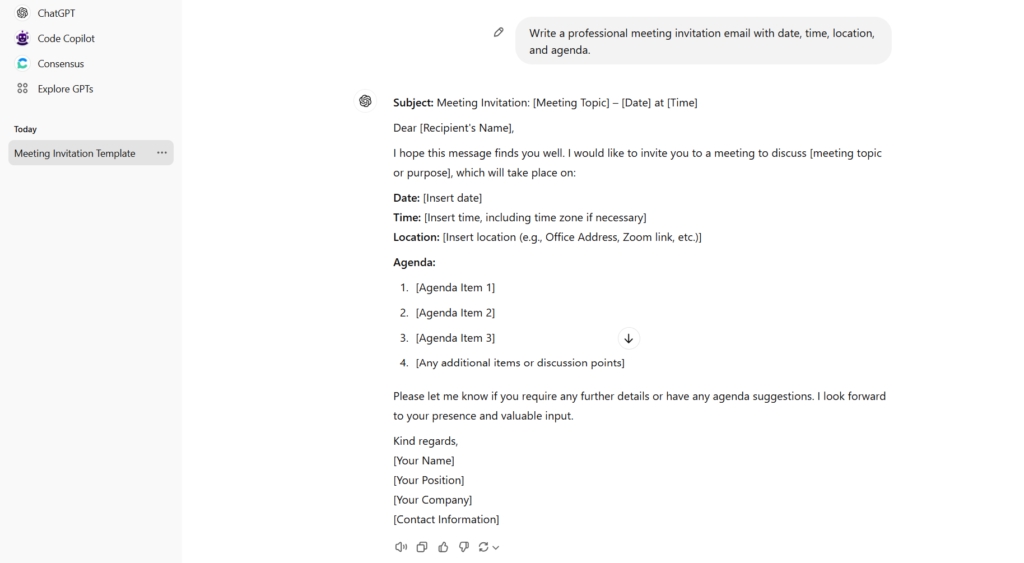
Use Case: Schedule and invite participants to meetings.
Features: Includes date, time, location, and agenda.
2. Follow-Up Emails
Prompt: “Draft a polite follow-up email for a client who hasn’t responded to a proposal.”
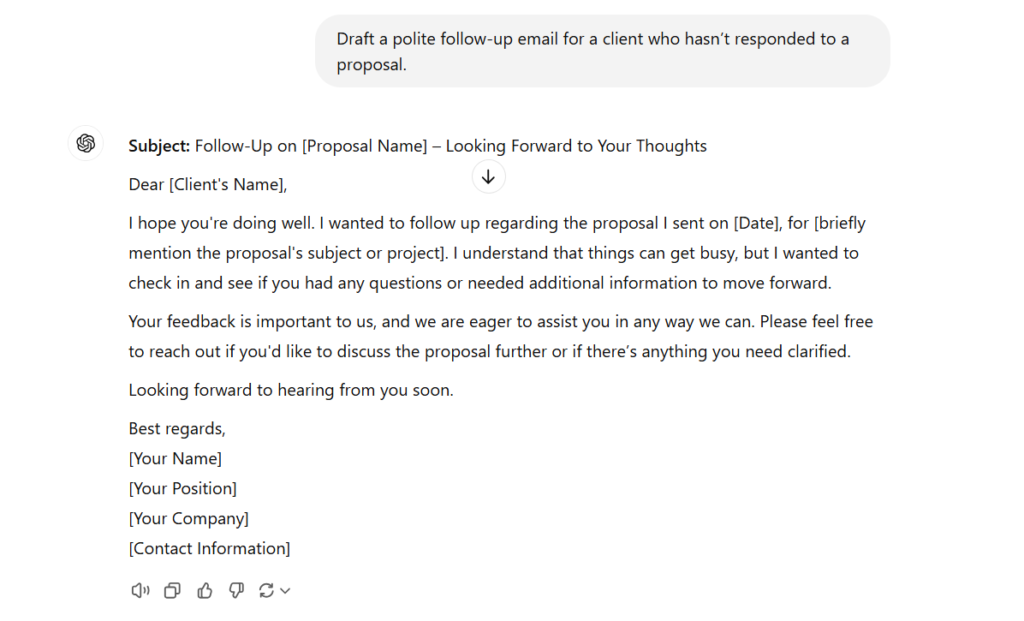
Use Case: Check in with clients or contacts after no response.
Features: Polite reminder and offer to discuss further.
3. Thank-You Emails
Prompt: “Generate a thank-you email for attending a webinar and providing feedback.”
Use Case: Express gratitude for attending events or providing feedback.
Features: Warm tone, acknowledgment, and next steps.
4. Client Onboarding Emails
Prompt: “Create an onboarding email for a new client with next steps and resources.”
Use Case: Guide new clients through the onboarding process.
Features: Next steps, resources, and contact information.
5. Apology Emails
Prompt: “Write a sincere apology email for a missed deadline and offer a solution.”
Use Case: Apologize for missed deadlines or mistakes.
Features: Sincere apology, explanation, and solution.
6. Sales Follow-Up Emails
Prompt: “Draft a follow-up email to a prospect after a product demo.”
Use Case: Follow up with prospects after a product demo.
Features: Recap, offer to answer questions, and schedule a follow-up.
7. Appointment Confirmation Emails
Prompt: “Create a polite appointment confirmation email with an option to reschedule.”
Use Case: Confirm appointments and offer rescheduling options.
Features: Date, time, location, and contact details.
8. Project Update Emails
Prompt: “Draft a concise project update email to stakeholders.”
Use Case: Keep stakeholders informed about project progress.
Features: Status update, milestones, and next steps.
9. Welcome Emails
Prompt: “Write a warm welcome email for new team members or subscribers.”
Use Case: Welcome new subscribers, team members, or clients.
Features: Friendly introduction and useful resources.
10. Event Reminder Emails
Prompt: “Generate a gentle reminder for an upcoming event.”
Use Case: Remind recipients of upcoming events.
Features: Event details, time, location, and RSVP.
Also Read: 20 Must-Try Chat GPT Prompts for Killer Emails
11. Billing Inquiry Emails
Prompt: “Create a professional response to common billing inquiries.”
Use Case: Address common billing or payment questions.
Features: Clear explanations and support contact.
12. Customer Feedback Requests
Prompt: “Draft an email requesting customer feedback post-purchase.”
Use Case: Request feedback from customers post-purchase.
Features: Polite request and link to feedback form.
13. Holiday Greetings
Prompt: “Write a warm and professional holiday greeting email.”
Use Case: Send seasonal or holiday wishes.
Features: Warm, professional message.
14. Out-of-Office Replies
Prompt: “Create an automatic out-of-office reply for when you’re unavailable.”
Use Case: Automatic replies when unavailable.
Features: Return date and alternative contact.
15. Subscription Renewal Notices
Prompt: “Write a polite reminder for an upcoming subscription renewal.”
Use Case: Notify clients of upcoming renewals.
Features: Renewal date and options to renew.
16. Job Application Acknowledgments
Prompt: “Generate an email to confirm receipt of a job application.”
Use Case: Confirm receipt of job applications.
Features: Thank applicant and explain next steps.
17. Delivery Confirmations
Prompt: “Draft an email to confirm the delivery of an item.”
Use Case: Notify clients of shipped items.
Features: Tracking details and estimated delivery.
18. Testimonial Requests
Prompt: “Write an email requesting a testimonial from a satisfied client.”
Use Case: Ask satisfied clients for testimonials.
Features: Polite request and example format.
19. Policy Update Notifications
Prompt: “Draft an email informing recipients of policy updates.”
Use Case: Inform recipients of policy changes.
Features: Clear explanation and action steps.
20. Product Launch Announcements
Prompt: “Draft a professional email announcing a new product launch.”
Use Case: Announce new products or services.
Features: Exciting tone, benefits, and call-to-action.
Also Read: Top Funniest Chat GPT Prompts: You Must Love
Conclusion
These prompts are designed to simplify your email writing tasks, ensuring your communication is always professional, efficient, and consistent. With ChatGPT, repetitive emails no longer have to drain your productivity!

